
Add Gravity Alpha to MetaMask
Select the network that you want to add:
What Is Gravity Alpha?
Gravity Alpha is a Layer 2 blockchain built on top of Ethereum, but is planning to move to its own Layer 1 blockchain in 2025. It is built using Arbitrum's Nitro framework, which means that it uses optimistic rollup technology. It was created by the team behind Galxe and is meant to bring more functionality to the Galxe ecosystem. The native token of Gravity Alpha is G. Learn more about Gravity Alpha on its website.
Steps To Add Gravity Alpha to MetaMask
The process of adding Gravity Alpha to your wallet may be slightly different depending on the wallet you are using. The steps below are for MetaMask. If you are using a different wallet, there is most likely a similar process that you can follow.
1. Open your wallet and go to the "Add network" page.
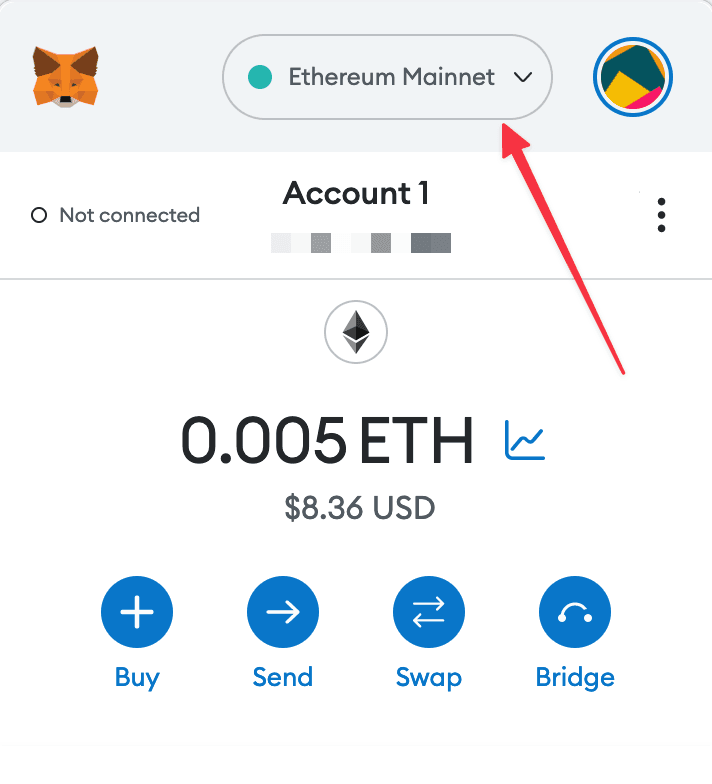
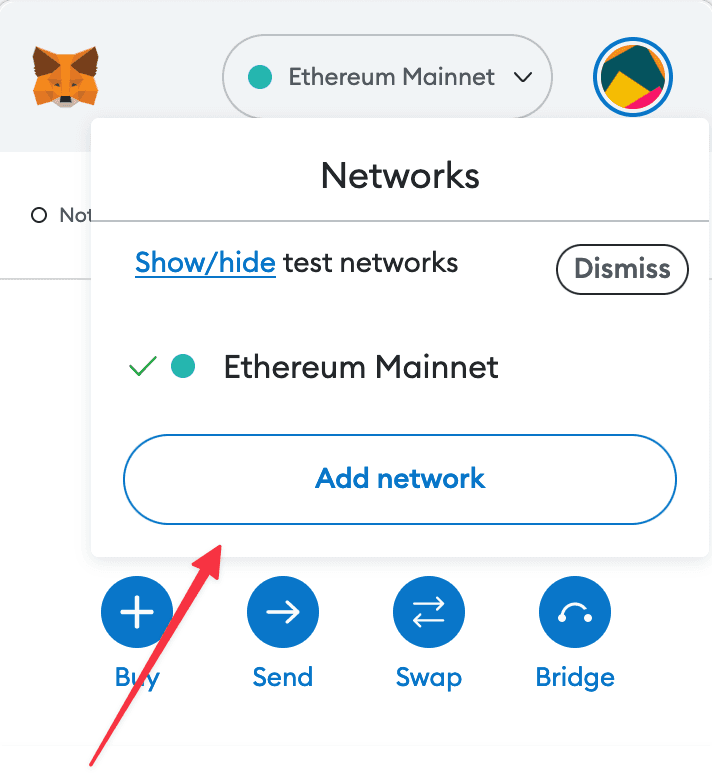
2. Enter the required details and click "Save".
After entering all the required details, you can click "Save" to add Gravity Alpha to MetaMask.
Alternatively, you can use our one-click button so you don't need to enter the required details manually.