Telos EVMをメタマスクに追加
追加したいネットワークを選択する:
Telos EVMは何ですか。
Telos EVMは、Telos L1ブロックチェーンの上にあるEVM互換のレイヤーです。これにより、開発者は既存のEthereumマートコントラクトをTelosエコシステムにシームレスに統合できます。 Telos EVMのネイティブトークンはTLOSです。 Telos EVMの詳細については、そのウェブサイトをご覧ください。
メタマスクにTelos EVMを追加する手順
Telos EVMをウォレットに追加するプロセスは、使用しているウォレットによって若干異なる場合があります。以下の手順はメタマスク用です。別のウォレットを使用している場合でも、おそらく同様の手順となります。
1. ウォレットを開き、「ネットワークの追加」ページに移動します。
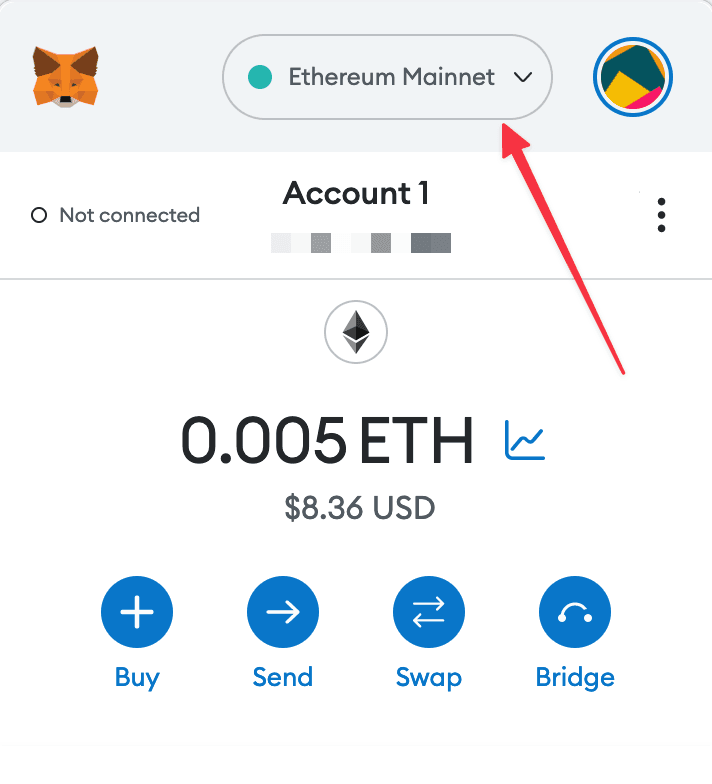
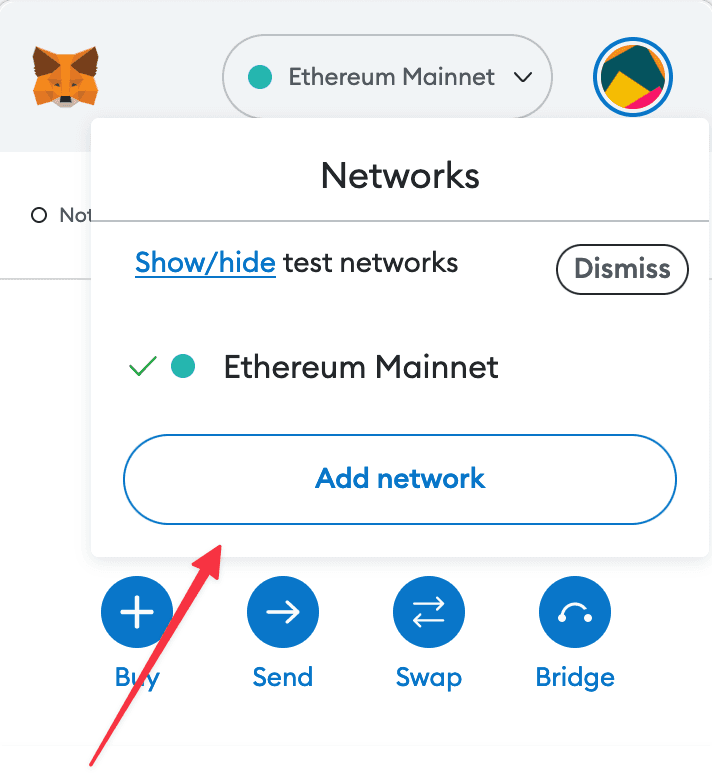
2. 必要な情報を入力し、「保存」をクリックします。
必要な情報をすべて入力したら、「保存」をクリックすることで MetaMaskにTelos EVMを追加できます。
Network name
Telos EVM
New RPC URL
https://rpc.telos.net
Chain ID
40
Currency symbol
TLOS
Block explorer URL (Optional)
https://teloscan.io
また、ワンクリックボタンを使用できるので、必要な詳細情報を手入力する必要がありません。