Taiko Alethiaをメタマスクに追加
追加したいネットワークを選択する:
Taiko Alethiaは何ですか。
Taikoは、革新的なzkEVMテクノロジーを使用して現在構築されており、Ethereumのレイヤー2のスケーリングソリューションです。zkEVMテクノロジーは、Optimistic Rollupsなどの他のL2ソリューションと比較して強力なセキュリティー保証を維持しながら、他の多くのL2ソリューションよりも低いコストで高いスループットを提供します。 Taiko AlethiaのネイティブトークンはETHです。 Taiko Alethiaの詳細については、そのウェブサイトをご覧ください。
メタマスクにTaiko Alethiaを追加する手順
Taiko Alethiaをウォレットに追加するプロセスは、使用しているウォレットによって若干異なる場合があります。以下の手順はメタマスク用です。別のウォレットを使用している場合でも、おそらく同様の手順となります。
1. ウォレットを開き、「ネットワークの追加」ページに移動します。
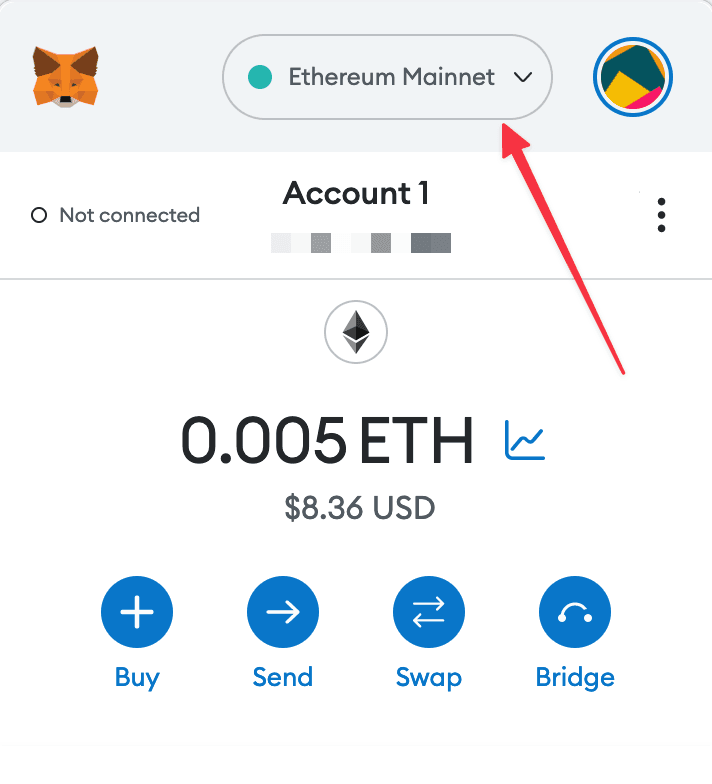
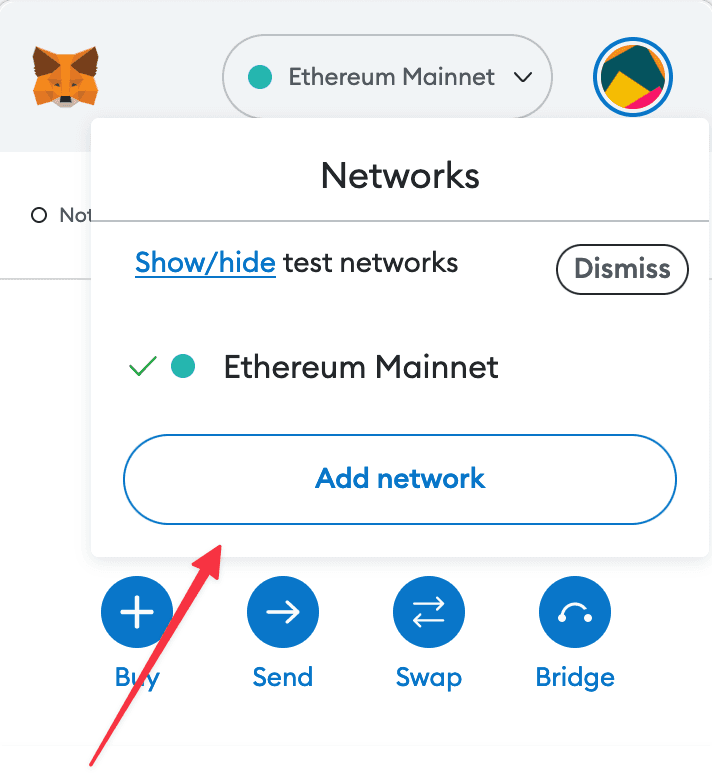
2. 必要な情報を入力し、「保存」をクリックします。
必要な情報をすべて入力したら、「保存」をクリックすることで MetaMaskにTaiko Alethiaを追加できます。
Network name
Taiko Alethia
New RPC URL
https://rpc.mainnet.taiko.xyz
Chain ID
167000
Currency symbol
ETH
Block explorer URL (Optional)
https://taikoscan.io
また、ワンクリックボタンを使用できるので、必要な詳細情報を手入力する必要がありません。